In Openshift you can use the Pipeline build strategy that allows developers to define a Jenkins pipeline for execution by the Jenkins pipeline plugin. The build can be started, monitored, and managed by OpenShift Container Platform in the same way as any other build type.
Providing the Jenkinsfile
You can provide the Jenkinsfile in one of two ways:
- Embed the Jenkinsfile in the build configuration.
- Include in the build configuration a reference to the Git repository that contains the Jenkinsfile.
Problem
When providing a BuildConfig with a embedded Jenkins file with a reference to a Jenkins Shared Library @Library('jenkins-pipeline-library') _, I get the following error when loading the jenkins-pipeline-library@master:
Resolution
In the Jenkins configuration, section Global Pipeline Libraries, you have to turn on ‘Load implicitly’. It seems that the line with @Library('jenkins-pipeline-library') _ is not enough when you set source:type:None in your BuildConfig.
References
Check out these external links to gain more info related to this post.
- Jenkins – User Documentation Pipeline
- Openshift Container Platform 3.7 – Pipeline Build
- Openshift Container Platform 3.7 – Pipeline Strategy Options
Senior Integration Specialist with over 30 years of experience in IT. Professional focus on API Management, Container-based software development / management (Redhat OpenShift) and Message-oriented middleware (Redhat JBoss Fuse / Apache Camel.
Leave a Reply
Want to join the discussion?Feel free to contribute!
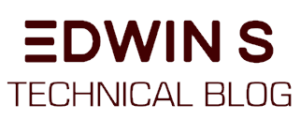
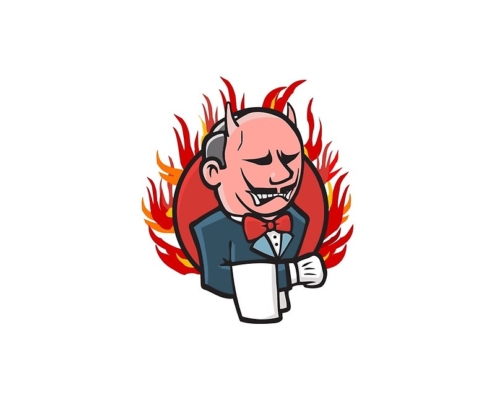


Hurrah! In the end I got a website from where I be able to truly get helpful data concerning my study and knowledge. Marlie Gaven Bueschel